How to Upload Your RC for ICICI FASTag: A Simple Guide So, you’ve got your ICICI FASTag and now you need to upload your RC (Registration Certificate) details. Whether you’re getting a new FASTag or updating an existing one, we’ve got you covered with easy steps to follow.

1. Visit the ICICI Bank FASTag Application Page: Head over to the ICICI Bank FASTag application page. Here’s the link you need: ICICI Bank FASTag Application Page.
2. Fill in Your Details: Fill in all the required information, including your vehicle details.
3. Upload Your RC: When prompted, upload a clear and legible scanned copy of your vehicle’s RC. Remember, it should be in JPEG, PNG, or PDF format and not exceed 2 MB.
4. Complete the Process: Finish up by entering your KYC details and making the payment.
For Existing FASTag Users
Option 1: Through the ICICI Bank Website:
Option 1: Through the ICICI Bank Website:
1. Login to Your Account: Go to the ICICI Bank FASTag website and log in to your account.
2. Manage Your FASTag: Find the “Manage FASTag” section and select the FASTag you want to update.
3. Edit Vehicle Details: Navigate to the “Vehicle Details” section and click on “Edit.”
4. Upload Your Updated RC: Upload a scanned copy of your updated RC in the required format.
5. Save Changes: Hit “Submit” to save your changes.
Option 2: Through the ICICI Bank Mobile App:
Option 2: Through the ICICI Bank Mobile App:
1. Open the App: Download and open the ICICI Bank mobile app.
2. Login: Log in to your account.
3. Access FASTag: Find and click on “FASTag” in the menu.
4. Choose Your FASTag: Select the FASTag you want to update.
5. Edit Vehicle Details: Tap on “Vehicle Details” and then “Edit.”
6. Upload Your RC: Upload a scanned copy of your updated RC.
7. Save Changes: Tap “Submit” to save your changes.
Go to Homepage
Additional Tips:
• Always have a valid copy of your vehicle’s RC handy before starting the upload process.
• If you face any issues during the upload, don’t hesitate to reach out to ICICI Bank customer care for assistance.
• For more detailed information, you can refer to the ICICI FASTag FAQs here.
That’s it! You’re all set to upload your RC details for your ICICI FASTag hassle-free. If you have any questions, feel free to ask. Safe travels!
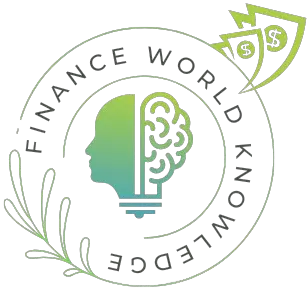



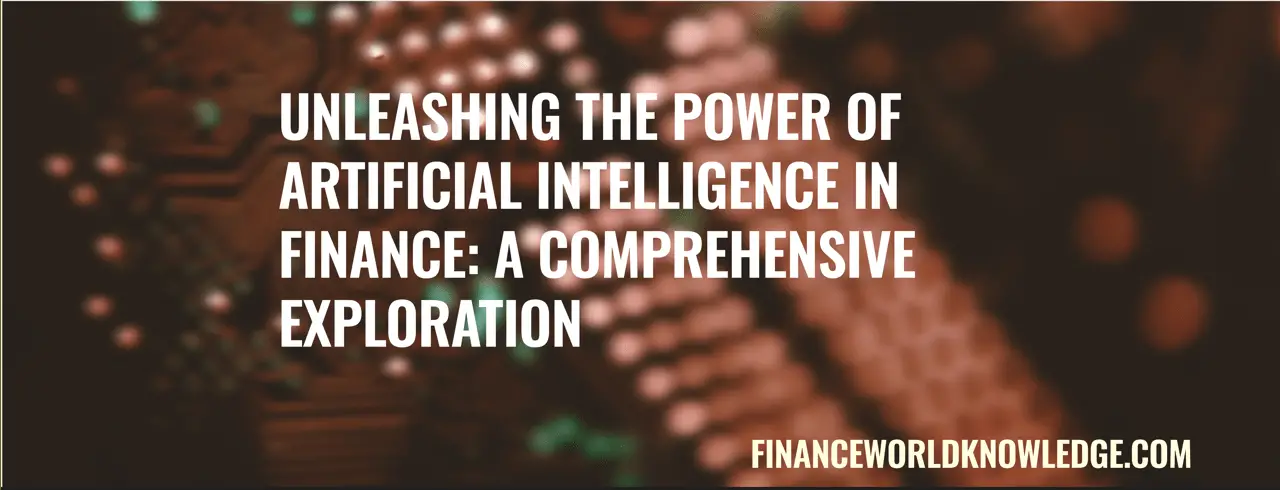
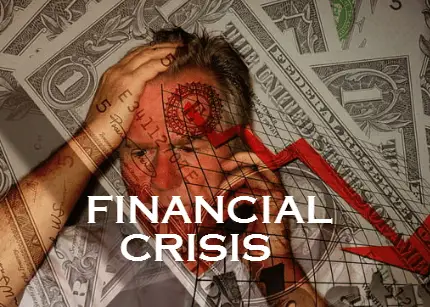
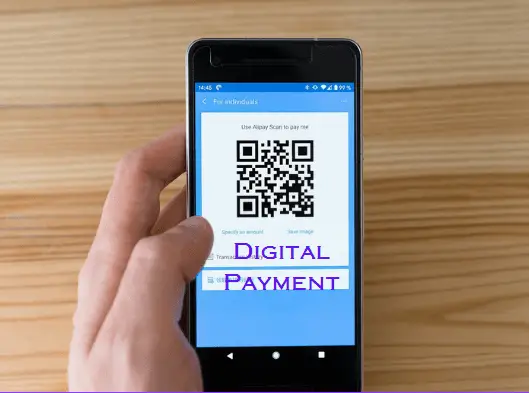
Leave a Reply