Spice Money Login: Accessing Financial Services with Ease :Spice Money, a leading figure in India’s financial inclusion scene, offers a comprehensive suite of financial services to both individuals and businesses. To tap into these offerings, users must navigate through a straightforward login process. This blog post serves as your roadmap to accessing Spice Money’s services, tailored for both Spice Money Adhikaris (agents) and individual users.

inpage_push
For Spice Money Adhikaris: Login
- Download the Spice Money Adhikari App: Visit the Google Play Store or Apple App Store and search for “Spice Money Adhikari.” Download and install the app on your smartphone.
- Login with your credentials: Upon launching the app, you’ll encounter a login screen. Input your Adhikari ID and MPIN (Mobile Banking PIN) into the respective fields.
- Forgot your Adhikari ID? No worries. Within the app, opt for the “Forgot Adhikari ID” feature on the login screen. Follow the prompts, including entering your registered mobile number, to retrieve your ID securely.
- First-time login? If this marks your inaugural login, a mandatory step involves changing your MPIN for enhanced security. Simply adhere to the on-screen instructions to establish a new, robust MPIN.
For Individual Users: Spice Money Login
- Spice Money primarily serves individuals through partnerships with diverse businesses and organizations. As an individual user, you may encounter Spice Money services during:
- Making payments: At partnered merchants, you might have the option to settle payments for goods or services using the Spice Money platform. The merchant will guide you through the payment process, which could entail providing your phone number or scanning a QR code.
- Receiving money: Should an individual or entity send you funds through Spice Money, expect to receive an SMS notification containing instructions for claiming the funds. Typically, this involves visiting a designated Spice Money agent (Adhikari) with valid ID proof and collecting the funds in cash.
Crucial Security Tips: Spice Money
- Guard your credentials: Refrain from sharing your MPIN or any other login details with third parties.
- Stay vigilant: Be wary of phishing attempts. Spice Money will never solicit your login credentials via email, SMS, or phone calls.
- Report suspicious activity: Promptly notify Spice Money’s customer care team regarding any dubious or unauthorized actions.
By adhering to these guidelines and prioritizing security protocols, you can seamlessly and securely leverage Spice Money’s extensive range of financial services.
FAQs
- What do I do if I forget my MPIN?
If you forget your MPIN, you can reset it within the Spice Money Adhikari app. Look for the “Forgot MPIN” option on the login screen and follow the instructions provided. - How can I become a Spice Money Adhikari?
To become a Spice Money Adhikari, visit their website or contact their customer support for information on the application process and requirements. - Can I use Spice Money for international transactions?
Currently, Spice Money’s services are primarily focused on domestic transactions within India. International transactions are not supported at this time. - What should I do if I receive a suspicious email or call claiming to be from Spice Money?
If you receive any suspicious communications claiming to be from Spice Money asking for your personal information or login details, do not respond. Instead, report the incident to Spice Money’s customer care team immediately. - How do I check my transaction history on Spice Money?
You can view your transaction history within the Spice Money Adhikari app or through the Spice Money B2B portal. Simply log in to your account and navigate to the transaction history section to review your past transactions.
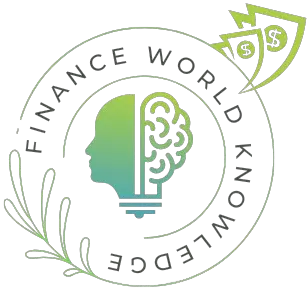



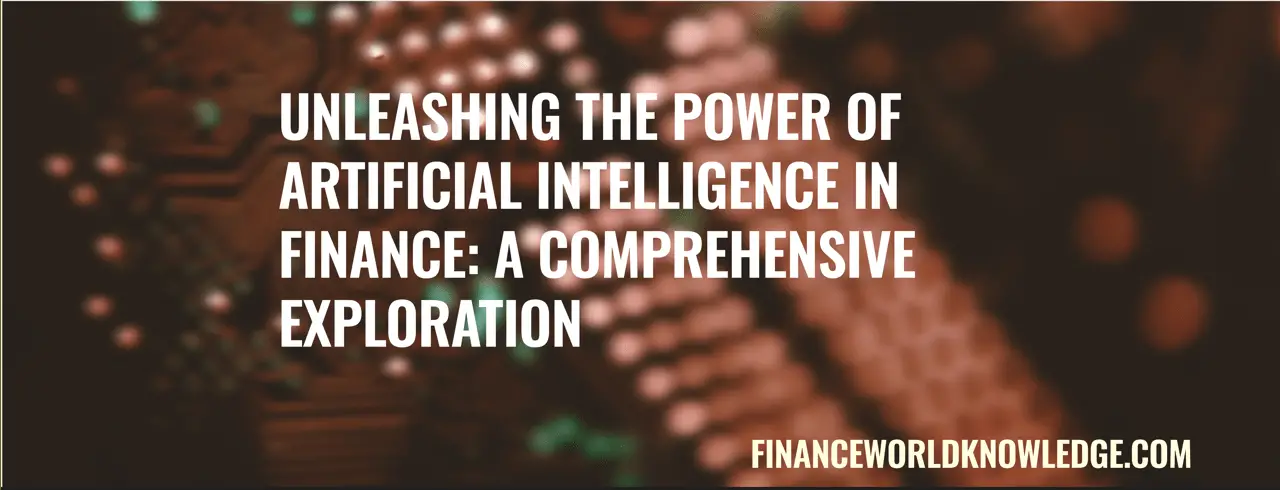
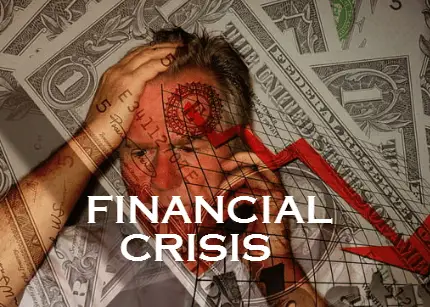
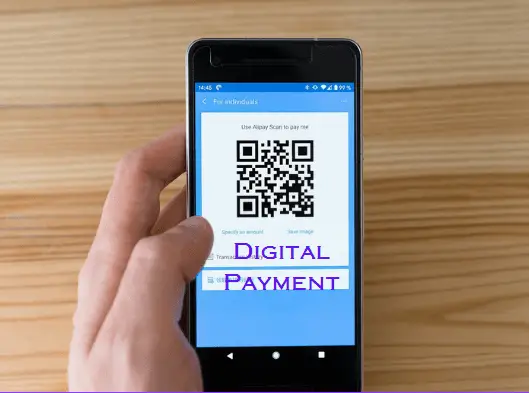
Leave a Reply